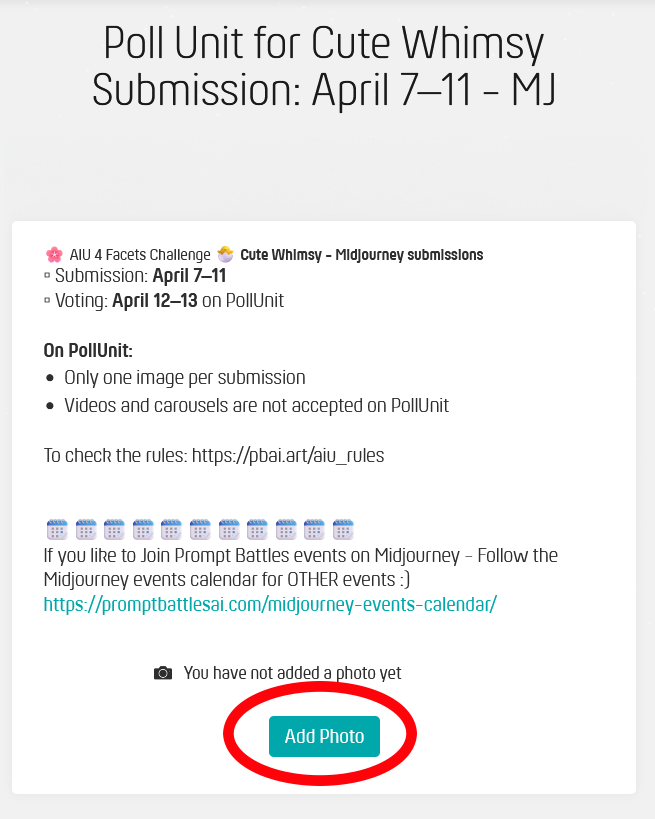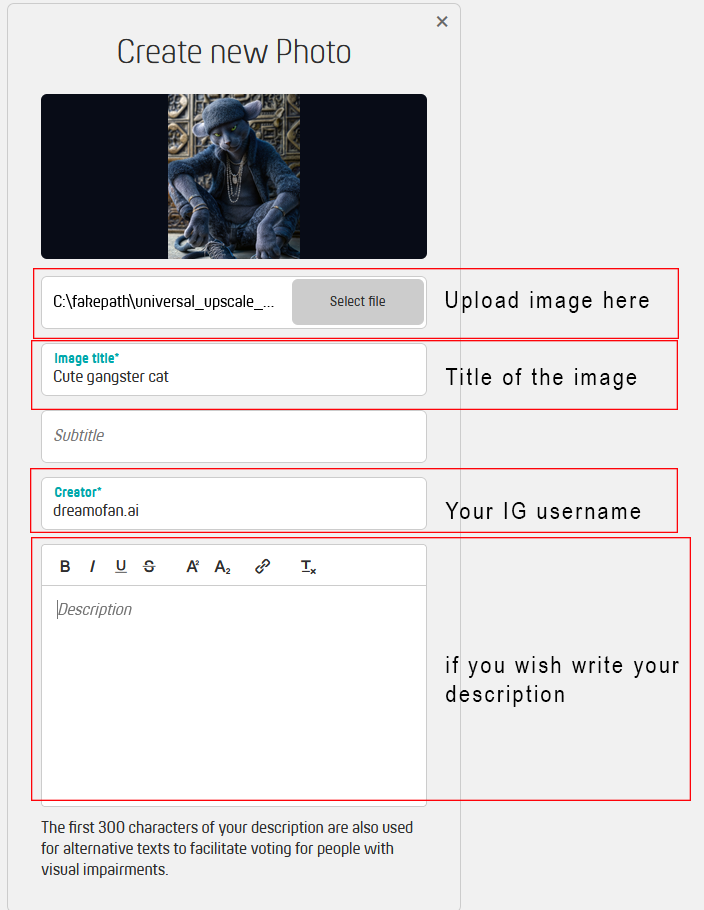PollUnit Tutorial — Uploading Your Image
Learn how to upload your Midjourney artwork for the "🐣 Cute Whimsy" theme of the 🌸 AIU 4 Facets Challenge.
Step 1: Log In to PollUnit
Open your browser, go to pollunit.com and log in using your registered email and password.
Step 2: Access the Challenge Submission Page
Find the submission link for the AIU 4 Facets Challenge. Make sure you are in the “🐣 Cute Whimsy – Midjourney submissions” section.
Step 3: Upload Your Image
- Look for the "Upload Image" button on the submission form.
- Click it, then choose the Midjourney artwork file from your computer.
- Confirm the upload, ensuring that your image complies with the submission guidelines (correct aspect ratio, clear visibility, etc.).
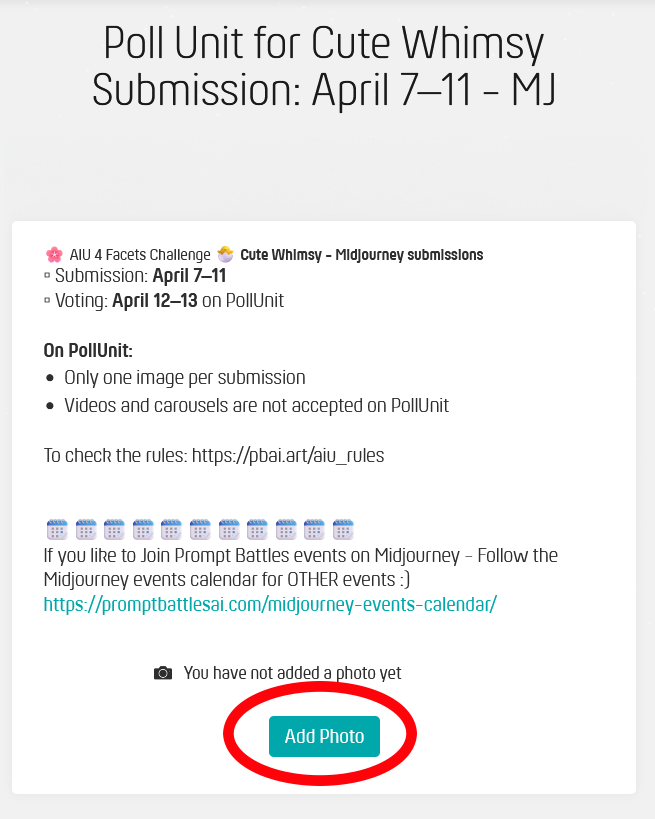
Step 4: Fill Out Additional Details
- Enter any required information such as your email, Midjourney ID, and a caption describing your work.
- Ensure you mention that your work is created using Midjourney to qualify for the "fast hours" prizes.
Step 5: Submit Your Entry
- After verifying that all details are correct, click the "Submit" button.
- Your submission will then be processed. You can check your email or on-screen confirmation to verify that your upload was successful.
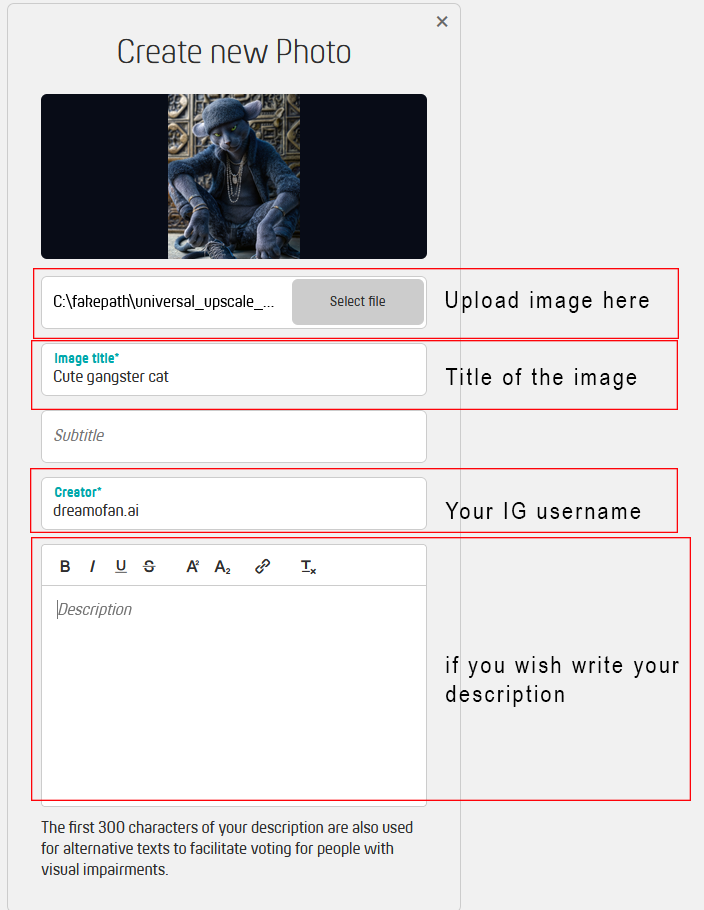
Note: For the "🐣 Cute Whimsy" theme, submissions must be made between April 7–11. Voting will take place on April 12–13 via PollUnit.